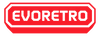Nintendo Switch Lite Tips and Tricks
Well it’s been a week since the release of the Nintendo Switch Lite and the fans are really happy with this hybrid console. We’ve got for you some tips and tricks which can enhance your gaming experience.
Expansion of the Storage
Overall Nintendo Switch Lite is a very good console but one of the major issues the players have faced is the low storage. The Switch comes with 32GB of built-in storage, which is simply not enough. Dragon Quest is one of the games which requires more than 32 gigs of storage and if you are planning to experience the wilderness of Legend of Zelda or of Mario than you would need to buy a hefty Micro SD card. Everyone will admit that this is inconvenient but now days you can buy a hefty Micro SD card for a cheap price.

Protection:
Well the Nintendo Switch lite is portable but it is not like the old DS or Game Boy Advance SP. If you want to prevent any sort of damage to your console then, you need to buy a case. Depending on your needs, there are a number of different cases to choose from, including slim ones designed to go in a backpack and larger, sturdier cases that can also hold a variety of accessories. Choose the one that best suits your style, but we have one here that I think you might love.
The next accessory which is also mandatory is the screen protector. There are extra-sturdy glass protectors available as well as plastic ones, which will mostly just prevent scratches, but a flaw in the design of the console’s dock can lead to it scuffing the screen when the system is inserted or removed. If you have a protector on the screen that will be scratched instead of the screen itself and you can easily replace it instead of sending your system in for a repair. Check our screen protector for Switch lite here.

Turn off to save battery:
As we all know that the new Nintendo is not as powerful as its predecessors but, it still packs quite a bit of performance into a very small frame. Sometimes the background apps consume higher processing power which causes a decrease in frame rate so in order to resolve this issue and save battery power, you should turn off the Wi-Fi and enable airplane mode. This will not work if you’re docked, but then again, if you are, you’re not worried about battery life.

Hope these tips will enhance your gaming experience!
- Choosing a selection results in a full page refresh.
!